Tips for quality custom latch hook projects

When creating a latch hook project from your own picture, there are a few things that will improve the look of the final project. For example, a complex background will require more colors of yarn, and will detract from the subject of the project.
In general, the simpler the picture, the better chance that your final project will reflect the original picture. Below are a few specific tips to try.
Computer screens generally display at 72 pixels per inch or better. Latch hook projects are a maximum of 5 yarns per inch. This means that the (resolution) quality of a latch hook project will be far less than what you see on your screen. 72ppi x 72ppi means that you see 5,184 pixels in a square inch on a computer screen, while you only get 5x5, or 25 yarns per square inch with latch hook!
 Crop your picture to include the subject only.
Crop your picture to include the subject only.
The more "noise" there is around the subject, the more complex the background will be. The complexity of the background will lower the quality of the subject.
 Use a picture with a simple background.
Use a picture with a simple background.
See the previous tip. If the picture you want to use has a complex background, use a graphics editing program to remove it. If you don't have a graphics editing program, try
The Gimp - powerful and free for Windows, Linux, and Macintosh OSX with the power of PhotoShop. (No association, we're just fans of the software.)
 Choose the best options after uploading your picture.
Choose the best options after uploading your picture.
Larger final dimensions and a higher number of colors greatly improve the quality of the final project. There just isn't much to work with when you choose an 8"x8" project with 12 colors. Try both "Dither=Yes" and "Dither=No". Whether you use dithering or not makes quite a bit of difference. Of course, a better quality project means it will take more time to complete, and more supplies are required.
 Adjust the final project for reality.
Adjust the final project for reality.
As with any automated computer process, human reasoning should prevail. If your final project includes seemingly random "dots" of yarn, feel free to replace them with a color of yarn the same as the surrounding colors. The process does its best to stay true to the original, and this might mean including a color that's not obvious in the original picture.

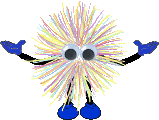
 Crop your picture to include the subject only.
Crop your picture to include the subject only.